Mophie Samsung Galaxy S9 Plus Juice Pack User Manual
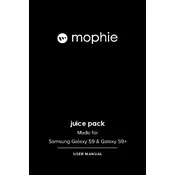
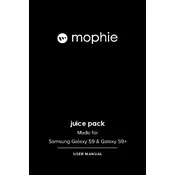
To charge your Mophie Juice Pack, connect the supplied USB-C cable to the charging port on the case, and plug the other end into a power source such as a wall adapter or computer.
Press the status button on the back of the Juice Pack case. The LED indicators will light up, showing the current battery level. Each light represents approximately 25% of the total charge.
Yes, the Mophie Juice Pack is compatible with wireless charging. Simply place the case on any Qi-compatible wireless charging pad to recharge.
When the Juice Pack is fully charged, all four LED indicators will remain solid and stop blinking.
Ensure that the case is properly seated on your phone and that the battery case has sufficient charge. If it still doesn't charge, try resetting the phone and case, and check for debris in the charging port.
To reset the Juice Pack, disconnect it from your phone, press and hold the status button for 10 seconds, then release it. Reattach the case to your phone.
The Mophie Juice Pack is specifically designed for the Samsung Galaxy S9 Plus. It may not fit or function properly with other phone models.
To extend the battery lifespan, avoid exposing the case to extreme temperatures, charge it regularly, and avoid letting the battery deplete completely too often.
No, the Mophie Juice Pack is not waterproof. It should be kept away from water and moisture to prevent damage.
Yes, you can sync data by connecting the Juice Pack to your computer using the USB-C cable. The phone will sync with your computer while the case is attached.