Mophie Samsung Galaxy S8 Plus Juice Pack User Manual
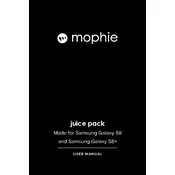
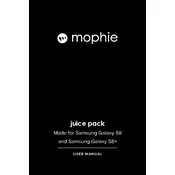
To charge the Mophie Juice Pack Battery Case, connect the case to a power source using the provided USB cable. The LED indicators on the back will show the charging status.
Press the button on the back of the case. The LED indicators will illuminate, indicating the current charge level of the case.
Yes, you can charge both the phone and the battery case at the same time. Connect the charging cable to the case, and it will prioritize charging the phone first.
Ensure the case is fully charged, and check that the phone is properly seated in the case. If the problem persists, try resetting the case by connecting it to a power source.
Use a soft, dry cloth to gently wipe the exterior of the case. Avoid using any liquids or harsh cleaning agents.
Yes, the Mophie Juice Pack Battery Case supports wireless charging. Simply place it on a compatible wireless charging pad.
All LED indicators will remain solid and stop blinking when the battery case is fully charged.
No, the charging port on the Mophie case is only for charging. To transfer data, connect your phone directly to a computer using a USB cable.
To turn off the battery case, press and hold the status button on the back until the LEDs turn off, indicating the case is in standby mode.
Try resetting the battery case by connecting it to a power source or checking for physical damage. If the problem continues, contact Mophie support for assistance.