Mophie Samsung Galaxy S10 Juice Pack User Manual
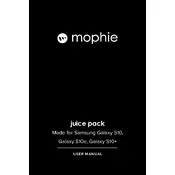
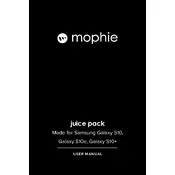
To charge the Mophie Juice Pack, connect the USB-C cable that came with your phone or battery case to the USB-C port on the bottom of the Juice Pack. Plug the other end into a power source.
To check the battery level, press the status button on the back of the Juice Pack. The LED lights will illuminate to indicate the current charge level.
Ensure that the Juice Pack is charged and properly connected to your phone. If the issue persists, restart your phone and try again. If it still doesn't work, check for any debris in the charging port.
Yes, the Mophie Juice Pack supports wireless charging. Simply place the Juice Pack with your phone on a wireless charging pad to start charging.
Priority charging is automatically enabled when you connect the Juice Pack to a power source. It first charges your phone to 100% and then charges the Juice Pack.
No, the Juice Pack is designed to be compatible with Samsung Pay and NFC features. You can use these services without removing the case.
To clean the Juice Pack, use a soft, dry cloth to wipe the surface. Avoid using liquids or abrasive materials as they may damage the case.
If the LED lights are blinking, it indicates that the battery is critically low. Connect it to a charger to restore power.
The Juice Pack does not support fast charging. It charges at standard rates. Use a compatible fast charger for your phone directly when needed.
To extend the battery life, avoid exposing the Juice Pack to extreme temperatures. Charge it regularly and avoid letting it discharge completely.