Mophie Powerstation Wireless XL User Manual
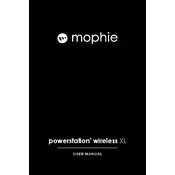
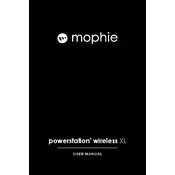
To charge the Mophie Powerstation Wireless XL, use the included USB-C cable. Connect the USB-C input on the power bank to a power source, such as a wall adapter or a computer. The LED indicator will show the charging status.
Ensure your device is compatible with Qi wireless charging. Place it on top of the power bank, aligning it with the charging surface. The charging should begin automatically, indicated by your device's charging icon.
The power bank is compatible with any Qi-enabled device for wireless charging and can charge any device that uses a USB or USB-C cable.
Check the LED indicator lights on the side of the power bank. When all four LEDs are lit and not flashing, the power bank is fully charged.
Ensure your device is centered on the charging surface. Check that your device supports Qi wireless charging. If issues persist, try removing any thick cases or metal objects from your device.
Yes, you can charge one device wirelessly and connect another device using the USB-A or USB-C port for simultaneous charging.
Store the power bank in a cool, dry place. Avoid exposing it to extreme temperatures, moisture, or direct sunlight. It is also recommended to charge the power bank to around 50% if it will not be used for an extended period.
To maintain battery health, avoid letting the power bank discharge completely. Regularly charging the device and storing it properly when not in use will help prolong its lifespan.
Check the USB-C charging cable and power source for any issues. Ensure the cable is properly connected. If the problem persists, try using a different cable or power source. If none of these solutions work, contact Mophie support.
The charging time can vary depending on the power source. Typically, it takes about 3-4 hours to fully charge the power bank using a standard wall adapter.