Mophie Powerstation Wireless Stand User Manual
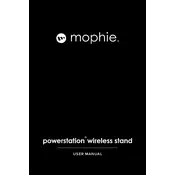
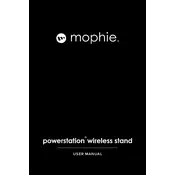
To charge your Mophie Powerstation Wireless Stand Power Bank, connect it to a power source using the included USB-C cable. The LED indicators will show the charging status.
Yes, the Mophie Powerstation Wireless Stand supports pass-through charging, allowing you to charge your device wirelessly while the power bank is plugged in.
Any Qi-enabled device can be charged wirelessly using the Mophie Powerstation Wireless Stand. This includes most modern smartphones such as iPhone models with wireless charging capabilities and various Android devices.
Ensure that your device is properly aligned with the charging pad and that there are no obstructions like thick cases or metal objects. Also, check if the power bank has sufficient charge.
The charging time for the Mophie Powerstation Wireless Stand can vary, but it typically takes about 3-4 hours to fully charge using a standard wall adapter.
The Mophie Powerstation Wireless Stand Power Bank has a capacity of 10,000mAh, which allows for multiple charges of most smartphones.
The power bank features LED indicators that display the remaining battery level. Press the power button to activate the LED indicators.
Yes, you can charge one device wirelessly and another via the USB-A port simultaneously.
Ensure the power bank is charged. If it still does not turn on, try pressing and holding the power button for a few seconds. If the issue persists, consider resetting the device or contacting customer support.
To maintain optimal performance, store the power bank in a cool, dry place. Avoid exposing it to extreme temperatures. Regularly charge and discharge the power bank to keep the battery healthy.