Mophie Powerstation USB-C 3XL User Manual
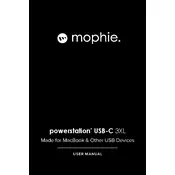
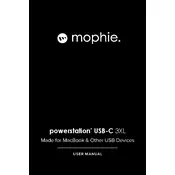
To charge your Mophie Powerstation USB-C 3XL, connect it to a power source using the USB-C input port. Use the supplied USB-C cable and a compatible wall adapter for optimal results.
Yes, you can charge multiple devices at once. The Powerstation USB-C 3XL has both a USB-C and a USB-A port, allowing you to charge two devices simultaneously.
Ensure that the power bank itself is charged. Check all connections and try using different cables or ports. If the problem persists, perform a hard reset by pressing and holding the power button for 10 seconds.
Press the power indicator button on the side of the power bank. The LED lights will illuminate to show the remaining battery level. Each LED typically represents 25% of the charge.
To maintain battery health, avoid letting the power bank completely discharge before recharging it. Store the device in a cool, dry place and avoid exposing it to extreme temperatures.
Charging time can vary depending on the power supply, but it typically takes about 5 to 6 hours to fully charge the Powerstation USB-C 3XL using a high-output USB-C wall adapter.
Yes, the Mophie Powerstation USB-C 3XL can charge most USB-C laptops. Ensure your laptop's power requirements do not exceed the output capability of the power bank.
It is normal for the power bank to get warm while charging or discharging, especially under heavy use. However, if it becomes excessively hot, disconnect it and allow it to cool down before further use.
Yes, the Mophie Powerstation USB-C 3XL is generally safe for air travel. It is recommended to carry it in your carry-on luggage, as airlines have restrictions on lithium-ion batteries in checked baggage.
To perform a factory reset, press and hold the power button for about 10 seconds until the LED indicators flash. This will reset the device and may help resolve minor issues.