Mophie Powerstation Pro XL User Manual
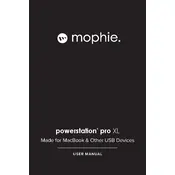
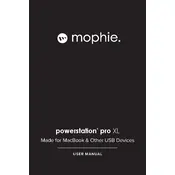
To charge the Mophie Powerstation Pro XL, connect the provided USB-C cable to the power bank’s input port and plug the other end into a USB wall adapter. Ensure the adapter is connected to a power source. The LED indicators will show the charging progress.
The Mophie Powerstation Pro XL can charge a variety of USB-C and USB-A devices, including smartphones, tablets, and other portable electronics. Ensure your device's charging requirements match the power bank's output specifications.
Press the power button on the side of the Powerstation Pro XL. The LED indicators will light up to show the current battery level, with each LED representing approximately 25% of the total charge.
Yes, the Mophie Powerstation Pro XL supports pass-through charging, allowing you to charge the power bank and a connected device at the same time.
Ensure that the device is properly connected with a compatible cable. Check if the power bank has sufficient charge and that the cable and ports are not damaged. Try using a different cable or charging port if the problem persists.
To maintain battery health, store the power bank in a cool, dry place when not in use. Avoid exposing it to extreme temperatures. Regularly charge and discharge the power bank to keep the battery active.
Charge the power bank at room temperature, ideally between 20°C to 25°C (68°F to 77°F). Avoid charging in extreme temperatures to prevent damage and ensure efficient charging.
Charging time can vary depending on the power source, but typically it takes about 5-6 hours to fully charge the Mophie Powerstation Pro XL using a high-output USB-C wall adapter.
Yes, it is safe to use the power bank while it is charging. However, for optimal efficiency and battery health, it is recommended to minimize usage during charging.
If the LED indicators are not functioning, try resetting the power bank by fully charging and then discharging it. If the issue persists, contact Mophie customer support for further assistance.