Mophie Powerstation Pro User Manual
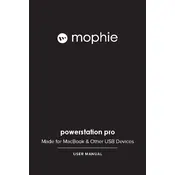
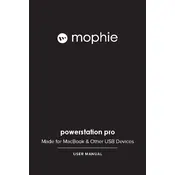
To charge the Mophie Powerstation Pro, connect it to a power source using the included USB-C cable. The LED indicators will show the charging status.
Yes, if your laptop supports USB-C charging and is within the power bank's output capacity, you can charge it using the USB-C port.
The Mophie Powerstation Pro typically has a battery capacity of 20,000mAh, allowing multiple charges for most devices.
Ensure that the power bank is charged, the cable is properly connected, and the device is compatible. Try using a different cable if the issue persists.
The LED indicators on the power bank will all light up and stop blinking once it is fully charged.
Yes, the Mophie Powerstation Pro supports pass-through charging, allowing you to charge it and other devices simultaneously.
Charging time varies based on the power source, but it typically takes around 4-6 hours using a high-power USB-C charger.
If overheating occurs, disconnect all devices, let the power bank cool down in a well-ventilated area, and avoid exposure to direct sunlight or heat sources.
To reset the power bank, press and hold the power button for about 10 seconds until the LED indicators flash, then release the button.
No, the Mophie Powerstation Pro is not waterproof. It should be kept away from water and moisture to prevent damage.