Mophie Powerstation Plus With USB-C Connector User Manual
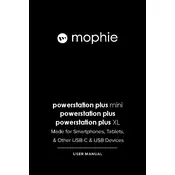
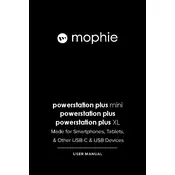
To charge your Mophie Powerstation Plus, connect the USB-C cable to the power bank's input and the other end to a power source. The LED indicators will show the charging status.
The Mophie Powerstation Plus can charge any USB-C and USB-A compatible devices, including smartphones, tablets, and some laptops.
The Mophie Powerstation Plus is fully charged when all four LED indicators are solidly lit and no longer blinking.
Yes, the Powerstation Plus supports pass-through charging, allowing you to charge the power bank and a device at the same time.
Ensure the power bank is charged, check the cables for damage, and confirm the connections are secure. If the problem persists, try a different cable or contact Mophie support.
Press the power indicator button to check the remaining charge. The number of lit LEDs will indicate the power level.
Store the Powerstation Plus in a cool, dry place, ideally at around 50% charge, to maintain battery health when not in use for extended periods.
Charging time can vary, but typically it takes about 3-4 hours to fully charge the Powerstation Plus with a 5V/2.4A wall charger.
Yes, it is safe to use the Powerstation Plus while charging a device, thanks to its pass-through charging capability.
Avoid extreme temperatures, do not leave it fully charged or completely drained for long periods, and store it at around 50% charge if not used frequently.