Mophie Powerstation Plus With PD User Manual
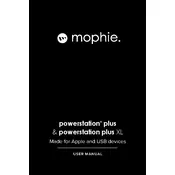
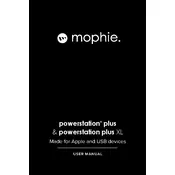
To charge your Mophie Powerstation Plus, connect the included USB-C cable to the power bank's input port, then plug the other end into a power adapter or laptop USB-C port. The LED indicators will show the charging progress.
When the power bank is fully charged, all four LED indicator lights will be solid when you press the battery status button.
The USB-C PD (Power Delivery) feature allows the power bank to charge compatible devices faster by delivering higher power levels compared to standard chargers.
Yes, the Mophie Powerstation Plus allows you to charge multiple devices at once using both the built-in cables and additional USB ports.
To maintain battery health, avoid extreme temperatures, charge the power bank regularly, and do not let it fully discharge before recharging.
Ensure the power bank is charged, check the cable connections, and ensure the device being charged is compatible. If issues persist, try using a different cable or port.
It typically takes up to 5-6 hours to fully charge the Mophie Powerstation Plus using a 10W charger, although using a higher wattage PD charger can reduce this time.
Yes, the power bank has built-in safety features to prevent overcharging, making it safe to leave plugged in overnight.
The Mophie Powerstation Plus can charge a variety of devices, including smartphones, tablets, and other USB-powered electronics.
To reset the power bank, you can try charging it fully and then discharging it completely. If problems persist, consult the user manual or contact customer support.