Mophie Powerstation Plus With Lightning Connector User Manual
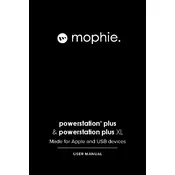
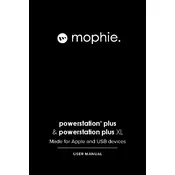
To charge your Mophie Powerstation Plus with the Lightning Connector, connect the built-in Lightning cable to your Apple device. The power bank will start charging automatically. Ensure the power bank itself is charged beforehand.
If your device is not charging, first ensure that the power bank is charged. Check the built-in Lightning cable for any damage and confirm it is securely connected to your device. Try resetting the power bank by pressing the power button for 10 seconds.
Yes, you can charge the Mophie Powerstation Plus while it's charging your device. This process is called pass-through charging. However, it is recommended to do this only when necessary to prolong battery life.
Press the power button on the side of the Mophie Powerstation Plus. The LED indicators will light up to show the remaining charge level. Each LED represents approximately 25% of the total battery capacity.
To maintain battery health, avoid exposing the power bank to extreme temperatures, charge it regularly, and avoid fully depleting the battery too often. Store it in a cool, dry place when not in use.
Slow charging may occur if the power bank is low on battery or if the device being charged is using a high amount of power. Ensure that the power bank is fully charged and that any apps or features on your device that consume significant power are minimized.
The built-in Lightning connector is specifically for Apple devices. However, if your Mophie Powerstation Plus model has a USB output, you can use it with other devices by connecting the appropriate cable to the USB port.
The charging time for the Mophie Powerstation Plus can vary depending on the power source. Typically, it takes between 4 to 6 hours to fully charge using a standard wall charger.
If the power bank gets wet, immediately disconnect it from any devices and allow it to dry completely before attempting to use it again. Do not attempt to charge it while it is wet to prevent damage or injury.
Yes, you can take your Mophie Powerstation Plus on an airplane. However, it should be carried in your hand luggage and must comply with the airline's regulations regarding lithium-ion batteries.