Mophie Powerstation Plus Wireless User Manual
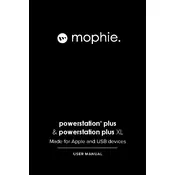
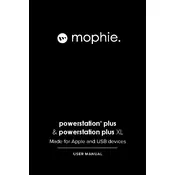
To charge the Mophie Powerstation Plus Wireless Power Bank, connect the included micro-USB cable to the power bank's input port, then plug the other end into a USB wall adapter or computer. The LED indicators will show the charging status.
Yes, to charge your phone wirelessly, place your Qi-enabled device on top of the power bank and press the power button. Ensure the device is properly aligned for optimal charging.
First, ensure the power bank is charged. Check the cable and connections for any faults. If using wireless charging, reposition your device to ensure proper alignment. Lastly, try resetting the power bank by pressing and holding the power button for 10 seconds.
Press the status button on the side of the power bank. The LED indicators will light up to show the remaining battery level. Four lights mean full charge, while fewer lights indicate less charge.
Yes, the Mophie Powerstation Plus Wireless is designed to be used while charging another device. However, it may charge devices more slowly when doing so.
The power bank is compatible with any USB device and supports Qi wireless charging for devices that are Qi-enabled, such as many modern smartphones and accessories.
To maintain battery health, avoid extreme temperatures, do not overcharge, and use the power bank regularly. Store it with a partial charge if not used for extended periods.
If the power bank overheats, immediately disconnect all devices and allow it to cool in a well-ventilated area. Avoid using it until it returns to a normal temperature.
It typically takes around 4.5 to 6 hours to fully charge the Mophie Powerstation Plus Wireless, depending on the power source.
Yes, the Mophie Powerstation Plus Wireless is generally allowed on airplanes, as it falls under the FAA's regulations for lithium-ion batteries. However, it's recommended to carry it in your carry-on luggage.