Mophie Powerstation PD User Manual
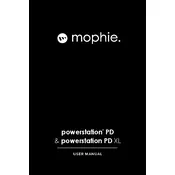
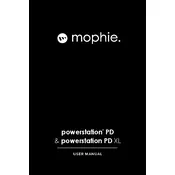
To charge the Mophie Powerstation PD, connect it to a power source using the supplied USB-C cable. Plug the USB-C end into the power bank and the other end into a wall adapter or a computer. The LED indicator will blink to show charging status.
The LED indicator lights on the side of the Powerstation PD will stop blinking and all four lights will remain solid when the power bank is fully charged.
The Mophie Powerstation PD can charge any device that supports USB charging, including smartphones, tablets, and other USB-powered devices. It supports fast charging for devices that are compatible with Power Delivery (PD).
To use fast charging, connect your device to the Mophie Powerstation PD using a USB-C to USB-C cable. Ensure your device supports Power Delivery (PD) for optimal fast charging performance.
Ensure that the power bank is charged and that you are using a compatible cable. Check if your device requires more power than the power bank can supply. Try resetting the power bank by pressing the power button.
Yes, the Mophie Powerstation PD supports pass-through charging, allowing you to charge the power bank and a connected device simultaneously.
To maintain battery health, avoid extreme temperatures, charge it regularly, and store it in a cool, dry place when not in use. Avoid letting the battery completely discharge frequently.
If the Powerstation PD overheats, disconnect it from all devices and allow it to cool down. Avoid exposure to high temperatures and ensure proper ventilation during use.
Press the power button on the side of the Powerstation PD. The LED indicator lights will illuminate, showing the remaining battery capacity. Each light represents approximately 25% of the total battery capacity.
Yes, the Mophie Powerstation PD is generally allowed on planes as it typically falls within the watt-hour limit set by airlines. However, always check with the airline's regulations before traveling.