Mophie Powerstation Mini User Manual
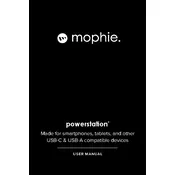
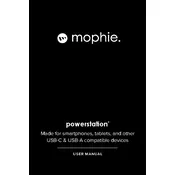
To charge your Mophie Powerstation Mini, connect it to a power source using the included micro-USB cable. Insert the micro-USB end into the power bank's input port and connect the USB end to a power adapter or computer.
Your Mophie Powerstation Mini is fully charged when all the LED indicator lights remain solid when you press the power button.
The Mophie Powerstation Mini is compatible with most USB-powered devices, including smartphones, tablets, and other small electronics.
Press the power button on the Mophie Powerstation Mini to check the charge level. The LED lights will illuminate, indicating the remaining charge.
Yes, the Mophie Powerstation Mini supports pass-through charging, allowing you to charge the power bank and a connected device simultaneously.
Ensure that the power bank has sufficient charge and that the device's charging cable is properly connected. Try using a different cable or port if the issue persists.
It is recommended to recharge your Mophie Powerstation Mini every three months if not in regular use to maintain optimal battery health.
Slow charging could be due to a low-power source or a faulty cable. Ensure you are using the original cable and a suitable power adapter for optimal charging speed.
To reset the Mophie Powerstation Mini, try disconnecting all cables and pressing the power button for 10 seconds. This can help resolve minor issues.
Yes, it is generally safe as the Powerstation Mini has built-in protection against overcharging. However, unplugging once fully charged is recommended for battery longevity.