Mophie Powerstation Keychain User Manual
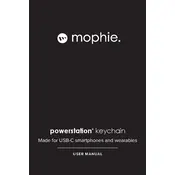
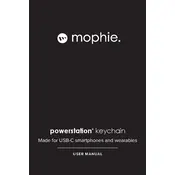
To charge the Mophie Powerstation Keychain Power Bank, connect it to a power source using the included USB cable. The LED indicator will blink while charging and turn solid when fully charged.
The LED indicator on the Mophie Powerstation will turn solid when the device is fully charged.
Ensure the Powerstation is charged, and check the connections. Try using a different cable or charging port to determine if the issue lies with the cable or the device.
The Mophie Powerstation Keychain Power Bank is designed to charge one device at a time due to its compact size and single output port.
The charging time for the Mophie Powerstation Keychain Power Bank typically ranges from 2 to 3 hours, depending on the power source used.
Rapid flashing of the LED indicator may indicate a charging error or an issue with the battery. Try disconnecting and reconnecting the power source. If the issue persists, contact customer support.
The Mophie Powerstation Keychain Power Bank is compatible with most USB-powered devices, but it is always recommended to check device-specific requirements for optimal performance.
To maintain the battery health, avoid exposing the Powerstation to extreme temperatures, and charge it regularly even if not in use for prolonged periods.
Store the Mophie Powerstation in a cool, dry place. Keep it partially charged (around 50%) if storing for an extended period to preserve battery life.
To reset the Mophie Powerstation, disconnect all cables and reconnect them. If the issue continues, try charging the unit fully before using it again.