Mophie Powerstation All-In-One User Manual
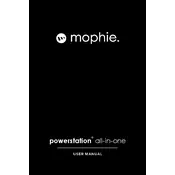
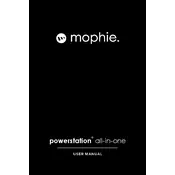
To charge your Mophie Powerstation, connect the power bank to a power source using the included charging cable. Ensure the power source is active. The LED indicators will display the charging progress.
The Mophie Powerstation can charge a variety of devices including smartphones, tablets, and other USB-enabled devices. It features multiple ports for versatile charging options.
Ensure that the power bank is fully charged and that the cable connections are secure. Try using a different charging cable or port, and verify that the device is compatible with the power bank's output specifications.
Press the power button on the side of the power bank. The LED indicators will light up to show the current battery level. Each LED usually represents a 25% charge.
Yes, the Mophie Powerstation is equipped with multiple ports, allowing you to charge several devices simultaneously. Ensure total output does not exceed the power bank's capacity.
To maintain battery health, avoid extreme temperatures, and fully recharge the power bank every few months if not in regular use. Try not to let the power bank discharge completely before recharging.
Immediately disconnect any devices and allow the power bank to cool down. Avoid using it in direct sunlight or hot environments. If the issue persists, contact Mophie customer support.
Yes, most Mophie Powerstations are TSA compliant for carry-on luggage. However, check the specific model's capacity and airline regulations, as high-capacity batteries may have restrictions.
Flashing LEDs may indicate a charging error or that the power bank is currently charging a device. Refer to the user manual for specific LED patterns and their meanings.
To reset the Mophie Powerstation, disconnect all cables and press the power button for 10 seconds. This can resolve minor issues. If problems persist, consult the user manual or contact support.