Mophie Powerstation AC User Manual
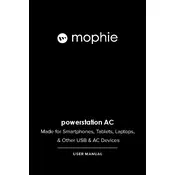
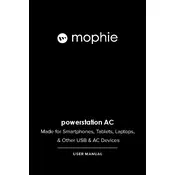
To charge your Mophie Powerstation AC Power Bank, connect the supplied USB-C cable to the input port of the power bank and plug the other end into a USB wall adapter or laptop. The LED indicator will show the charging status.
The Mophie Powerstation AC Power Bank can charge a wide range of devices, including smartphones, tablets, laptops, and other USB or AC-powered electronics.
Press the power button on the side of the Powerstation AC. The LED lights will illuminate, indicating the remaining battery life. Each LED represents approximately 25% charge.
Ensure that the power bank is charged and the device is properly connected. Try using a different cable if the problem persists. If the issue continues, reset the power bank by holding the power button for 10 seconds.
Yes, the Powerstation AC supports pass-through charging, allowing you to charge the power bank and connected devices simultaneously.
To reset the Powerstation AC, hold down the power button for about 10 seconds until the LED indicators flash and then release.
The AC port on the Mophie Powerstation AC provides a maximum output of 100W, which is suitable for charging laptops and other high-power devices.
Store the Powerstation AC in a cool, dry place. Ensure it is charged to around 50% if it will not be used for an extended period to maintain battery health.
Avoid exposing the Powerstation AC to extreme temperatures, moisture, or direct sunlight. Do not attempt to disassemble or modify the power bank.
Yes, the Mophie Powerstation AC supports USB-C Power Delivery, allowing for faster charging of compatible devices.