Mophie Power Boost 10K User Manual
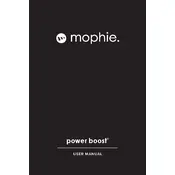
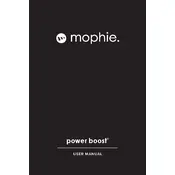
To charge your Mophie Power Boost 10K, connect the included micro-USB cable to the power bank's input port and connect the other end to a USB wall adapter or computer. The LED indicators will show the charging progress.
When charging, the LED indicators on the power bank will illuminate. Once all LEDs are lit continuously, the power bank is fully charged.
The Mophie Power Boost 10K can charge any USB-powered device, including smartphones, tablets, and other compatible electronics.
Charging time may vary, but it typically takes about 5-6 hours to fully charge the power bank using a 2A wall adapter.
Ensure the power bank has sufficient charge and the correct cable is used. Check for any damage to the cable or the device's charging port. Reset the power bank if necessary.
Yes, you can charge the power bank and a device simultaneously, though this may increase the charging time for both the power bank and your device.
If the power bank overheats, disconnect all devices and let it cool down in a well-ventilated area. Avoid using it while it is hot and ensure it is not exposed to direct sunlight.
To reset the power bank, press and hold the power button for at least 10 seconds. This may help resolve any minor functionality issues.
The LED indicators show the remaining charge in the power bank. Each LED typically represents 25% of the battery capacity.
Store the power bank in a cool, dry place. Avoid extreme temperatures and ensure it is partially charged before storing it for extended periods.