Mophie Power Boost User Manual
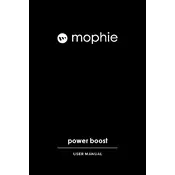
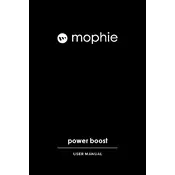
To charge your Mophie Power Boost Power Bank, connect it to a power source using the included USB cable. Plug the smaller end into the micro-USB port on the power bank and the larger end into a USB wall adapter or computer.
The LED indicator lights on the side of the power bank will illuminate progressively as it charges. Once all the lights are solid, the power bank is fully charged.
Yes, you can charge your device while the power bank is charging. This process is known as pass-through charging. However, it may take longer to charge both devices.
Ensure that the power bank itself is charged. Check the connection cables for any damage and make sure they are securely connected. Try using a different cable or charging port on the power bank.
To reset the power bank, disconnect all cables and press the power button for approximately 10 seconds. This should reset the device.
Slow charging can occur if you are using a low-power USB adapter or cable. Try using a higher-wattage wall adapter and ensure that the cable is in good condition.
Store the power bank in a cool, dry place, and avoid exposing it to extreme temperatures. It should be partially charged (around 50%) if it will not be used for an extended period.
To maintain battery health, avoid fully discharging the power bank frequently. Charge it before it drops below 20% and avoid overcharging by disconnecting it once fully charged.
The Mophie Power Boost Power Bank generally has two USB output ports, allowing you to charge two devices at the same time.
Yes, it is normal for the power bank to become warm while charging, especially during fast charging. However, if it becomes excessively hot, disconnect it and allow it to cool down.