Mophie OtterBox Universe User Manual
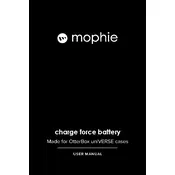
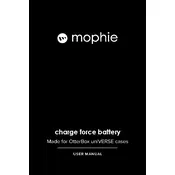
To install the Mophie OtterBox Universe Case, first slide the bottom part of the case off. Place your phone into the top part, ensuring it aligns with the ports and buttons. Finally, slide the bottom part back on until it clicks into place.
Ensure the case and charging adapter are properly connected. Check for any debris in the charging port. If the issue persists, try using a different charging cable or adapter.
Use a soft, damp cloth to gently wipe the exterior of the case. Avoid using harsh chemicals or abrasive materials that could scratch or damage the case.
The Mophie OtterBox Universe Case is not waterproof. It provides excellent protection against everyday bumps and drops but should be kept away from water exposure.
The Mophie OtterBox Universe Case supports wireless charging. Ensure that your phone is properly aligned on the wireless charging pad for optimal charging.
To remove the case, gently slide the bottom part off, then lift the phone out from the top part. Ensure to do this carefully to avoid any damage to your phone or the case.
Ensure the case is properly aligned with your phone. If the buttons are still hard to press, remove any debris that might be obstructing them.
The Mophie OtterBox Universe Case features an attachment system for compatible accessories. Slide the accessory into the attachment area until it clicks into place.
Check to ensure the case is correctly installed and that all parts are properly clicked into place. If it still feels loose, inspect for any damage or wear and consider contacting customer support.
While the case provides excellent protection for the back and sides of your phone, it does not include a built-in screen protector. For full protection, consider using a separate screen protector.