Mophie Juice Pack Connect Mini User Manual
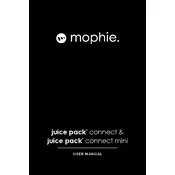
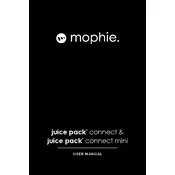
To charge the Mophie Juice Pack Connect Mini, connect it to a power source using the included USB-C cable. The LED indicator will show the charging status.
The Mophie Juice Pack Connect Mini is compatible with most Qi-enabled devices, including smartphones and other gadgets supporting wireless charging.
Press the button on the side of the power bank. The LED indicators will light up to show the current battery level.
Yes, the Mophie Juice Pack Connect Mini supports pass-through charging, allowing you to charge a device while the power bank is being charged.
Ensure that the power bank is charged and correctly aligned with your device's charging coil. If the issue persists, try restarting your device or using a different charging cable.
Use a soft, dry cloth to clean the surface of the power bank. Avoid using any liquids or cleaning agents that might damage the device.
The charging time may vary, but it typically takes about 2-3 hours to fully charge the Mophie Juice Pack Connect Mini using a standard USB-C charger.
Yes, the power bank has built-in safety features to prevent overcharging, making it safe to leave plugged in overnight.
Align the power bank with your phone and use the included mounting system to securely attach it. Ensure that the charging coils are properly aligned for effective charging.
It is recommended to use the power bank within the temperature range specified in the user manual, typically between 0°C and 35°C (32°F to 95°F). Extreme temperatures can affect the performance and lifespan of the device.