Mophie iPhone XR Juice Pack Air User Manual
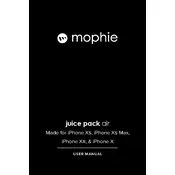
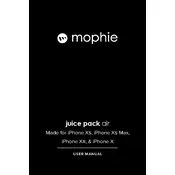
To charge the Mophie Juice Pack Air, connect it to a USB power source using the included micro USB cable. The LED status indicator will show the charging progress.
Press the status button on the back of the case. The LED lights will illuminate to indicate the battery level of the case.
Yes, you can sync your iPhone XR with iTunes by connecting the Juice Pack Air to your computer using the included micro USB cable.
Yes, the Mophie Juice Pack Air provides protection against drops and bumps with its durable outer shell.
Ensure that the case is charged, and that the phone is properly seated in the case. If the issue persists, try resetting the case by pressing and holding the status button for 10 seconds.
Yes, you can charge both the Juice Pack Air and the iPhone XR simultaneously by connecting the case to a power source.
Priority charging allows your iPhone XR to fully charge first before the Juice Pack Air starts charging. Connect the case to a power source, and the feature will automatically manage the charging sequence.
Yes, it is safe to leave your iPhone XR in the Juice Pack Air overnight. The case has built-in overcharge protection to prevent overcharging.
To clean the Juice Pack Air, use a soft, dry cloth. Avoid using any liquid or abrasive cleaners, as they may damage the case.
Store the Juice Pack Air in a cool, dry place. Ensure it is not exposed to direct sunlight or extreme temperatures to maintain battery health.