Mophie iPhone X Juice Pack Access User Manual
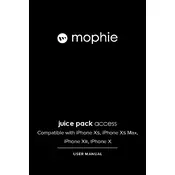
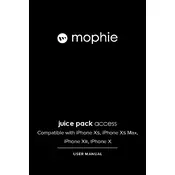
To charge the Mophie iPhone X Juice Pack Access Battery Case, connect the USB-C cable to the charging port on the case. Connect the other end to a power source, like a USB wall adapter or computer.
Press the status button on the back of the case. The LED indicator lights will illuminate, showing the current charge level. Each light represents approximately 25% of the total battery.
Yes, the case supports wireless charging. Simply place your iPhone X with the case on a Qi-compatible wireless charging pad.
Yes, the case is designed to keep the lightning port open for wired headphones or other accessories.
To start charging your iPhone, press and hold the status button on the back of the case for about 3 seconds until the charging indicator lights up.
Ensure the case is charged by connecting it to a power source. Check that the iPhone is properly seated in the case and that the case is turned on. If issues persist, try restarting your iPhone.
Yes, connect your iPhone to your computer using a USB cable. The case allows pass-through syncing, so you can sync your device without removing it from the case.
Use a soft, damp cloth to gently wipe down the case. Avoid using any harsh chemicals or abrasive materials that might damage the case.
To reset the case, press and hold the status button for 10 seconds. This can resolve minor issues by resetting the case’s internal circuitry.
The case offers a degree of protection with its durable outer shell, but it is primarily designed as a battery case rather than a rugged protective case. Use additional protection if needed.