Mophie iPhone 8 Plus Wireless Charging Base User Manual
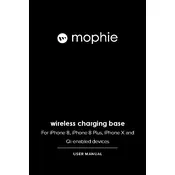
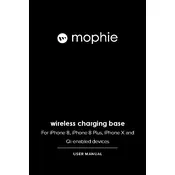
To set up your Mophie Wireless Charging Base, connect the charger to a power outlet using the included power adapter and cable. Place your iPhone 8 Plus on the charging base with the screen facing up. Ensure the phone is centered on the charging pad for optimal charging.
If your iPhone isn't charging, ensure it's properly aligned on the charging base. Check that the power adapter is securely connected to the outlet and the charging base. Remove any metal or magnetic objects near the charger, as they can interfere with charging. Restart your phone and try again.
Yes, you can charge your iPhone 8 Plus with most cases on, as long as the case is not thicker than 3mm and does not contain metal or magnets that can interfere with wireless charging.
To clean the charging base, unplug it from the power source. Use a soft, dry cloth to gently wipe the surface. Avoid using liquids or harsh chemicals that might damage the charging pad.
Yes, it is safe to leave your iPhone 8 Plus on the charging base overnight. The Mophie charger has built-in safety features to prevent overcharging.
The LED indicator on the Mophie Wireless Charging Base shows the charging status. A steady light indicates the phone is charging, while a blinking light may indicate a charging error or misalignment.
Yes, the Mophie Wireless Charging Base is compatible with any Qi-enabled devices, not just the iPhone 8 Plus. Ensure your other device supports Qi wireless charging.
It is normal for the charging base to get warm during use. The heat is a byproduct of the wireless charging process. Ensure the charger is in a well-ventilated area to avoid excessive heat buildup.
Unplug the charging base and inspect the power adapter and cable for visible damage. After ensuring there are no damages, plug it back in. If the issue persists, consider using a surge protector in the future and contact Mophie support for further assistance.
To maximize charging efficiency, ensure your device is properly aligned on the charging base and free from any obstruction. Remove cases thicker than 3mm, and avoid using your phone while charging to maintain a steady charge rate.