Mophie Global Powerstation Hub User Manual
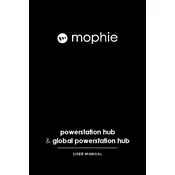
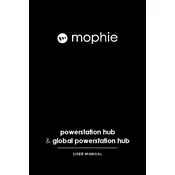
To charge the Mophie Global Powerstation Hub, plug the included USB-C cable into the USB-C port on the power bank and connect the other end to a wall adapter or USB power source. The LED indicators will show the charging progress.
Yes, the Mophie Global Powerstation Hub allows you to charge multiple devices simultaneously using the two USB-A ports, one USB-C port, and the wireless charging pad.
When the Mophie Global Powerstation Hub is fully charged, all four LED indicators on the side of the device will light up.
If the Powerstation Hub is not charging your devices, ensure that the device is turned on by pressing the power button. Also, check all connections and try using different cables. If the issue persists, reset the device by holding the power button for 10 seconds.
To use the wireless charging feature, place a Qi-compatible device on the center of the wireless charging pad. Ensure the power bank is turned on. The device should start charging automatically.
The Mophie Global Powerstation Hub has a capacity of 6,100mAh, allowing it to charge most smartphones up to two times.
Yes, the Mophie Global Powerstation Hub is TSA-approved and can be carried on board an airplane in your carry-on luggage.
To maintain battery health, avoid completely draining the battery frequently. Charge the power bank regularly and store it in a cool, dry place when not in use.
If the Powerstation Hub becomes unresponsive, reset it by pressing and holding the power button for approximately 10 seconds until the LEDs flash.
The Powerstation Hub can charge laptops that are compatible with USB-C Power Delivery. Check your laptop's specifications to ensure compatibility.