Mophie Dual Wireless Charging Pad ROC User Manual
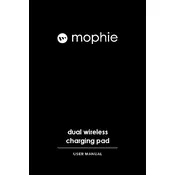
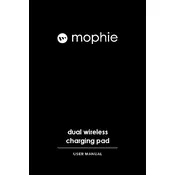
To ensure efficient charging, position your devices centrally on the charging pad. The Mophie Dual Wireless Charging Pad has two charging coils, so aligning the devices with the center of each coil maximizes charging performance.
First, ensure that your device is compatible with wireless charging and that it is properly aligned on the pad. Check if the charging pad is connected to a power source and that the power adapter is functioning. Remove any cases or accessories that might obstruct the charging process.
Yes, the Mophie Dual Wireless Charging Pad is designed to charge two devices at the same time. Simply place each device on its designated charging area.
The Mophie Dual Wireless Charging Pad supports fast charging, provided that your device is compatible with the Qi fast charging standard and you are using a suitable power adapter.
To clean the charging pad, unplug it and use a soft, dry cloth to wipe the surface. Avoid using liquids or harsh chemicals. Regularly inspect the pad and cables for any signs of damage.
Yes, it is generally safe to leave your devices on the charging pad overnight. The pad has built-in safety features to prevent overcharging and overheating.
It is normal for the charging pad to become slightly warm during use. However, if it becomes excessively hot, remove the devices, unplug the pad, and allow it to cool down. Ensure that there are no obstructions to airflow around the pad.
Yes, the charging pad can charge through most lightweight cases up to 3mm thick. However, metal cases or those with magnetic or grip accessories might interfere with charging.
For optimal performance, use a Quick Charge 2.0 or 3.0 wall adapter. This ensures that the pad can deliver fast charging capabilities to compatible devices.
Most devices will display a charging icon or an LED indicator will light up when placed on the pad. Additionally, the Mophie pad itself may have an LED indicator to confirm charging status.