Mophie Dual Wireless Charging Pad User Manual
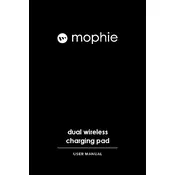
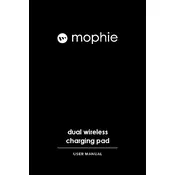
Ensure that your devices are placed centrally on each charging pad to align with the charging coils. This will help in achieving optimal charging efficiency.
Check if the charging pad is connected to a power source. Make sure your device is compatible with Qi wireless charging and properly aligned on the pad. Remove any thick cases or metal objects between the device and charger.
Yes, the Mophie Dual Wireless Charging Pad can charge through lightweight cases up to 3mm thick. Remove cases with metal or magnetic attachments for optimal charging.
The charging pad is compatible with all Qi-enabled devices. Check your smartphone's specifications to ensure it supports Qi wireless charging.
Unplug the charging pad and use a soft, dry cloth to gently wipe the surface. Avoid using liquids or abrasive cleaners as they may damage the pad.
The charging pad provides up to 10W of power to each device, supporting fast charging for compatible devices.
Slow charging could be due to misalignment of the device on the charging pad, a non-compatible device, or the use of a power adapter that does not support fast charging.
Most smartwatches are not compatible with the Mophie Dual Wireless Charging Pad unless they support Qi wireless charging. Refer to your smartwatch's user manual for compatibility.
Disconnect the charger from the power source and let it cool down. Ensure that it's placed in a well-ventilated area and not covered by other objects during use.
Most devices will display a charging icon on the screen or a charging LED indicator when they are properly positioned and charging on the pad.