Mophie Charge Stream Vent Mount User Manual
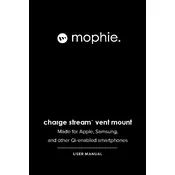
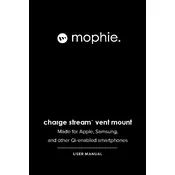
To install the Mophie Charge Stream Vent Mount Charger, attach the mount to your car's air vent using the adjustable grip. Ensure the vent is sturdy and can hold the weight of your device. Adjust the mount for optimal viewing angle and secure your phone using the magnetic attachment or cradle if available.
First, ensure that the charger is connected to a power source. Check the alignment of the phone on the mount to ensure the charging coils are properly aligned. Verify that your phone supports wireless charging and that there are no obstructions such as thick cases or metallic objects.
Yes, the Mophie Charge Stream Vent Mount Charger can charge through lightweight cases. However, cases that are too thick, contain metal, or have built-in magnets may interfere with wireless charging. For best results, use a case that is less than 3mm thick.
Make sure the vent clip is firmly attached to the vent slats. Adjust the clip to fit tightly and use the rotating mechanism to lock it in place. If the mount becomes loose over time, readjust the clip or try a different vent.
For optimal performance, use a car charger with at least 2.4A output or a Quick Charge 2.0/3.0 adapter. This ensures that the charger delivers sufficient power for fast charging capabilities.
The Mophie Charge Stream Vent Mount Charger is compatible with any Qi-enabled smartphone. Ensure your device supports Qi wireless charging technology.
To clean the charger, disconnect it from power and use a soft, dry cloth to wipe the surface. Avoid using liquids or abrasive cleaners. Regularly check the vent clip for dust and debris to maintain a secure fit.
Slow charging can be caused by using a power adapter with insufficient output. Ensure you are using a compatible adapter with at least 2.4A output. Additionally, make sure your phone's software is up to date and there are no background apps consuming excessive power.
Yes, the Mophie Charge Stream Vent Mount Charger is designed to hold your phone securely even on rough roads. Ensure the mount is properly installed and that your phone is securely attached to prevent it from dislodging during bumpy rides.
If the charger becomes excessively hot, disconnect it immediately and allow it to cool down. Check for any obstructions or damage to the charger. Ensure it is not exposed to direct sunlight for extended periods. If the problem persists, contact Mophie support for assistance.