Mophie Charge Stream Powerstation Wireless XL User Manual
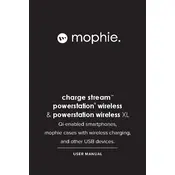
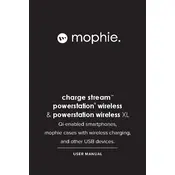
To charge the Powerstation Wireless XL, connect the included USB-C cable to the power bank's USB-C input port. Then, connect the other end to a power source such as a wall adapter or a computer USB port. The LED indicators will show the charging progress.
Yes, you can charge multiple devices simultaneously. The Powerstation Wireless XL allows you to charge one device wirelessly while charging another device through the USB-A or USB-C port.
Ensure that your device is Qi-enabled for wireless charging. Check that the device is properly aligned on the center of the power bank's charging surface. If issues persist, try restarting your device or using a wired connection.
Press the power indicator button on the side of the power bank. The LED lights will illuminate, indicating the current battery level. Each LED represents approximately 25% of the total charge.
Yes, it is generally safe to leave the Powerstation Wireless XL connected to a power source overnight as it has built-in safety features to prevent overcharging. However, for optimal battery health, it is advisable to disconnect once fully charged.
The Powerstation Wireless XL is compatible with any Qi-enabled devices, including most modern smartphones such as iPhones (8 and later) and various Samsung Galaxy models.
To reset the Powerstation Wireless XL, disconnect all devices and cables. Then, press and hold the power button for approximately 10 seconds until the LED lights flash. This should reset the power bank.
The Powerstation Wireless XL is designed primarily for smartphones and tablets. It may not provide sufficient power output for charging laptops, especially those requiring higher wattage. Check your laptop's power requirements before attempting to use it with the power bank.
Charging time can vary depending on the power source, but generally, it takes about 3-5 hours to fully charge the Powerstation Wireless XL using a high-output USB-C charger.
If the LED indicators do not light up, the power bank may be completely discharged. Connect it to a power source to recharge. If the problem persists, check the cable and power source or contact Mophie support for further assistance.