Mophie 3-In-1 Wireless Charging Pad ROC User Manual
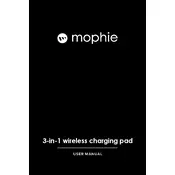
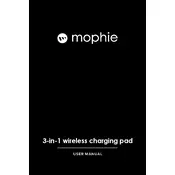
Ensure your devices are placed directly over the designated charging areas. For optimal charging, align the device's charging coil with the pad's coil. Most smartphones should be centered, while the smartwatch and earbuds have specific spots as indicated.
First, check if the pad is connected to a power source. Ensure your device is compatible with wireless charging. Remove any metal or thick cases and realign the device. If problems persist, try resetting the pad by unplugging and re-plugging it.
Yes, the Mophie 3-In-1 Wireless Charging Pad is designed to charge multiple devices at the same time, including a smartphone, smartwatch, and wireless earbuds, each in its designated spot.
Yes, it is safe. The charging pad is equipped with built-in safety features such as temperature control and overcharge protection to keep your devices safe during extended charging periods.
To clean the charging pad, unplug it from the power source and use a soft, damp cloth to wipe the surface. Avoid using harsh chemicals or abrasive materials that might damage the finish.
The charging pad is compatible with all Qi-enabled devices, including most modern smartphones, smartwatches, and wireless earbuds. Make sure to check your device's specifications for Qi support.
Yes, the pad supports fast charging for compatible devices. Ensure your device and the pad's adapter support fast charging to take advantage of this feature.
It is normal for the charging pad to feel warm during the charging process. The pad is designed with temperature control to prevent overheating and ensure safe operation.
First, check the power connection and ensure the cable and adapter are functioning. Try using a different outlet. If the problem persists, reset the device by unplugging it for a few minutes. Consult the user manual for further troubleshooting steps.
It is recommended to use the power adapter provided with the charging pad to ensure optimal performance and safety. Using a third-party adapter might affect the charging efficiency or cause damage.