Mophie 3-In-1 Wireless Charging Pad User Manual
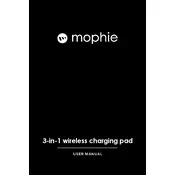
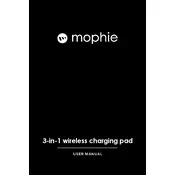
To ensure optimal charging, align your smartphone, Apple Watch, and AirPods with the designated areas marked on the charging pad. The phone should be centered over the largest charging surface, the Apple Watch placed on the indented section, and the AirPods positioned on the smaller charging area.
First, ensure the charging pad is connected to a power source and that the power adapter is securely plugged in. Check that your devices are properly aligned on the charging areas and that there are no obstructions, such as thick cases or metal objects, that could interfere with charging.
Yes, the Mophie charging pad can charge through lightweight cases up to 3mm thick. However, cases made of metal or cases thicker than 3mm may interfere with charging.
To clean the charging pad, unplug it from the power source and use a soft, dry cloth to gently wipe away dust and debris. Avoid using liquids or harsh cleaning agents to prevent damage to the charging surfaces.
Yes, it is normal for the charging pad to become warm during operation as it converts electrical energy into wireless charging energy. However, if it becomes excessively hot, discontinue use and ensure proper ventilation.
Check the power connection to ensure the adapter is fully plugged into a working outlet. If the pad is connected correctly and the lights are still not functioning, try using a different power adapter. If the issue persists, contact Mophie customer support.
Yes, the charging pad is compatible with any Qi-enabled device. Ensure your device is positioned correctly on the charging pad and that it supports wireless charging.
The LED indicators on the charging pad will light up when a device is correctly positioned and charging. Verify that the LED corresponding to your device's position is illuminated.
Ensure your Apple Watch is aligned with the charging area specifically designed for it. Check for any obstructions, such as a case or band, that might prevent proper contact. Also, verify that the charging pad is receiving power.
Wireless charging is generally slower than wired charging. The Mophie 3-In-1 Wireless Charging Pad is designed for convenience and overnight charging rather than speed. For faster charging, consider using a wired charger.