KORG Wi-Tune Clip Cautions
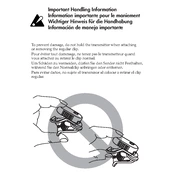
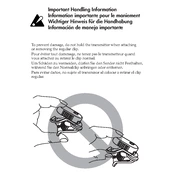
To calibrate the KORG Wi-Tune, turn on the device and press the 'CALIB' button. Use the up and down arrows to adjust the frequency settings until it matches the desired reference pitch.
Ensure that the microphone is not obstructed and is facing the sound source. Check the sensitivity settings and increase them if necessary. Also, ensure the batteries are not depleted.
Yes, the KORG Wi-Tune can be connected to an external speaker via the output port. Use a compatible cable to connect the tuner to your speaker system.
To reset the Wi-Tune, hold down the power button while simultaneously pressing the 'CALIB' button until the display shows 'RESET'. Release the buttons to complete the reset process.
The battery life of the KORG Wi-Tune is approximately 20 hours. To extend battery life, ensure to turn off the device when not in use and use high-quality alkaline batteries.
An error message may indicate that the instrument is too loud or too soft. Adjust the placement of the tuner and ensure the instrument is being played at a moderate volume.
Yes, the KORG Wi-Tune is versatile and can be used for various instruments, including violins, woodwinds, and brass instruments. Adjust the settings accordingly for each instrument type.
Check the KORG website for any available firmware updates. Follow the instructions provided to download and install the update via the USB connection on your Wi-Tune device.
Regularly clean the device with a soft, dry cloth to prevent dust buildup. Avoid exposure to extreme temperatures and humidity. Check battery compartments for corrosion and replace batteries as needed.
Ensure that the Wi-Tune and receiving device are within the recommended range. Check for any interference from other wireless devices. Restart both the tuner and the receiving device to reset the connection.