Boss TU-30 Owner’s Manual
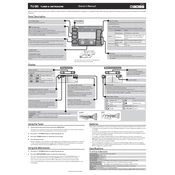
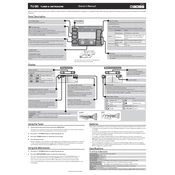
To calibrate the Boss TU-30, press the 'CALIB' button repeatedly until you reach the desired frequency setting. The standard calibration is set to A=440Hz.
First, check if the batteries are inserted correctly and have sufficient charge. If the problem persists, try replacing the batteries or check for any visible damage to the unit.
Yes, the Boss TU-30 can be used to tune a bass guitar. It supports a wide range of frequencies suitable for both guitar and bass instruments.
To switch between tuning modes, press the 'MODE' button. The available modes include Chromatic, Guitar, and Bass tuning.
The Auto-Off feature automatically turns off the device after a period of inactivity to save battery life. This feature helps extend the battery performance significantly.
To maintain the Boss TU-30, keep it clean and dry. Avoid exposing it to extreme temperatures or moisture. Regularly check and replace batteries as needed to prevent leakage.
Ensure that the pickup is properly aligned with the string and check that the instrument's volume is adequately set. Additionally, verify that the tuner is in the correct mode for your instrument.
The Boss TU-30 does not have an adjustable brightness setting. Ensure the screen is clean and unobstructed for the clearest view.
You can test the accuracy by tuning an instrument and then cross-checking with another reliable tuner. Consistent readings indicate accurate tuning.
Erratic readings may be due to interference or low battery. Try moving to a quieter environment and ensure the batteries are fresh. Check the input connections for any loose contacts.