Hotpoint GA2 124 IX Reference Guide
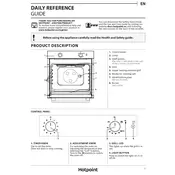
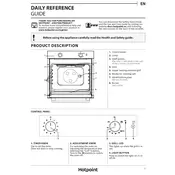
To preheat the Hotpoint GA2 124 IX Oven, turn the mode selector to the desired cooking function and set the temperature using the temperature dial. The oven's indicator light will turn off when it reaches the set temperature.
Check if the oven is properly plugged in and that the circuit breaker is not tripped. Ensure the temperature setting is correct and that the door is fully closed. If the issue persists, consider contacting a certified technician.
Use a damp cloth and mild detergent to clean the interior. For tougher stains, apply a paste of baking soda and water, let it sit for a few hours, then wipe clean. Avoid using abrasive cleaners or scouring pads.
Ensure the oven is fully preheated before placing your dish inside. Use the middle rack for most baking needs, and avoid opening the door frequently to maintain a consistent temperature.
Turn the timer knob clockwise to the desired time setting. The timer will countdown and alert you with a sound when the time is up.
Inspect the door seal for any debris or damage. Ensure the hinges are not bent or obstructed. If the problem continues, the door seal may need replacement.
Ensure the oven is turned off and cooled down. Remove the glass cover by turning it counter-clockwise, then replace the bulb with a new one of the same type and wattage. Secure the glass cover back in place.
Turn off the oven and unplug it to prevent damage from power surges when electricity is restored. After power is restored, reset the clock and timer before using the oven again.
Yes, aluminum foil can be used, but avoid covering the oven's floor or blocking vents as it can affect heat distribution and damage the oven. Use foil to cover dishes or line baking trays.
It is recommended to have the Hotpoint GA2 124 IX Oven serviced by a professional annually to ensure optimal performance and to address any potential issues.