Hoover HOAZ7801IN User Instructions
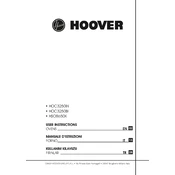
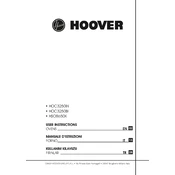
To clean the inside of the Hoover HOAZ7801IN, use a non-abrasive cleaner and a soft cloth. For best results, utilize the oven's self-cleaning function if available, ensuring to remove any large food debris beforehand.
First, check if the oven is properly plugged in and that the circuit breaker is not tripped. Ensure the temperature settings are correct and that the door is fully closed. If issues persist, consider reaching out to a professional technician.
Yes, aluminum foil can be used to line the bottom of the oven or wrap food. However, avoid covering the entire oven floor or blocking vents, as this can affect cooking performance and airflow.
Regularly clean the oven door with a mild detergent and soft cloth. Check the door seal for any damage or residue buildup, as this can impact the oven's efficiency. Replace the seal if necessary.
Ensure the oven is off and completely cool. Remove the light cover by turning it counterclockwise, then replace the bulb with a new one of the same type. Reattach the light cover and ensure it's secured.
Smoke can result from food spills or debris. Stop the oven and allow it to cool before cleaning the spill or residue. Avoid using high temperatures initially as they can exacerbate smoking.
Press the timer button on the control panel, then use the "+" and "-" buttons to set the desired time. The timer will start automatically and alert you when the time has elapsed.
When cooking multiple dishes, use the fan-assisted mode to ensure even heat distribution. Place dishes on separate racks and allow adequate space for air circulation. Adjust cooking times as necessary.
Ensure the oven is preheated to the correct temperature before placing food inside. Use appropriate cookware and consider using the convection setting for more uniform cooking. Regularly check food progress to prevent overcooking.
First, check if the oven is properly connected to power. If the control panel remains unresponsive, try resetting the oven by turning off the circuit breaker for a few minutes. If the issue continues, contact Hoover customer support.