Hotpoint Class 3 MD 344 IX H Reference Guide
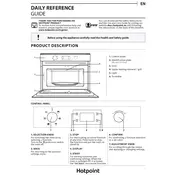
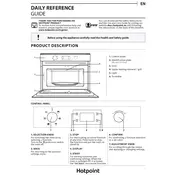
To set the clock, press the 'Clock' button, then use the dial to select the hour. Press the 'Clock' button again and use the dial to select the minutes. Press 'Clock' once more to confirm.
Place the chicken on a microwave-safe tray, select the defrost function, and enter the weight of the chicken. The microwave will automatically set the time needed. Turn the chicken halfway through the process for even defrosting.
If your microwave is not heating, check if the door is closing properly and ensure that the power settings are correct. If the issue persists, it might require a service check to examine the magnetron or other internal components.
To clean the interior, unplug the microwave and use a damp cloth with mild detergent. Avoid using abrasive cleaners. For tough stains, heat a bowl of water with lemon slices for a few minutes, then wipe clean.
No, metal containers should not be used in the microwave as they can cause arcing and damage the appliance. Use only microwave-safe glass or plastic containers.
The maximum cooking time you can set is 90 minutes. For longer cooking durations, you may need to reset the timer after the initial cycle.
To use the grill function, place the food on the grill rack, select the 'Grill' mode, and set the desired time. Monitor the food as grilling can cook quickly.
In case of a power outage, unplug the microwave and wait until power is restored. Then reset the clock and any cooking settings that were in use.
Ensure that the microwave is placed on a stable, flat surface and that there are no loose items inside. Check for any debris inside the fan or vents.
Yes, it is normal for the microwave to emit a slight smell during the first few uses. This is due to the heating of new components. The smell should dissipate after a few uses.