Honor Watch GS 3 User Guide
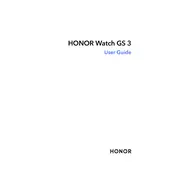
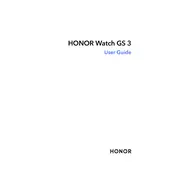
To pair your HONOR Watch GS 3 with your smartphone, ensure Bluetooth is enabled on your phone. Open the Huawei Health app, tap 'Devices', then 'Add', and select 'Smart Watch'. Follow the on-screen instructions to complete the pairing process.
If your HONOR Watch GS 3 is not turning on, try charging it for at least 30 minutes. If it still doesn't turn on, check the charger and cable for damage. If there's no improvement, consider contacting customer support for further assistance.
To reset your HONOR Watch GS 3, go to 'Settings' on the watch, select 'System', then 'Reset'. Confirm your choice and the watch will restore its factory settings.
To update the firmware on your HONOR Watch GS 3, ensure your watch is connected to your smartphone via the Huawei Health app. Go to 'Devices', select your watch, then 'Firmware update'. Follow the instructions to complete the update.
To customize watch faces, open the Huawei Health app, tap 'Devices', select your watch, then 'More'. Tap 'Watch faces' and choose a new face from the available options or download more from the store.
The HONOR Watch GS 3 automatically tracks your sleep. Simply wear the watch while sleeping, and it will record your sleep patterns. You can view detailed sleep data in the Huawei Health app under 'Health' and then 'Sleep'.
Ensure the watch is snug on your wrist and the sensor area is clean. Try restarting the watch if the problem persists. If inaccuracies continue, recalibrate the heart rate monitor through the Huawei Health app or contact support.
To enable notifications, open the Huawei Health app, tap 'Devices', select your watch, and then 'Notifications'. Enable notifications for the apps you want to receive alerts from on your watch.
The HONOR Watch GS 3 has a 5 ATM water resistance rating, meaning it can withstand water pressure at a depth of 50 meters. It is suitable for swimming in pools but not recommended for diving or high-speed water sports.
To prolong the battery life, reduce screen brightness, disable always-on display, and limit background activity. Turn off unnecessary notifications and use power-saving modes available in the watch settings.