Honor Pad 8 User Guide
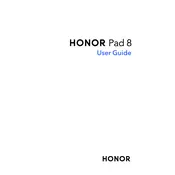
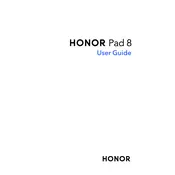
To connect your Honor Pad 8 to a Wi-Fi network, go to Settings > Wi-Fi. Turn on Wi-Fi, and then select your network from the list. Enter the password if prompted, and tap Connect.
If your Honor Pad 8 isn't charging, check the charging cable and adapter for damage. Try using a different outlet or cable. Additionally, clean the charging port to remove any debris. If the issue persists, consider contacting Honor support.
To take a screenshot on the Honor Pad 8, press and hold the Power and Volume Down buttons simultaneously until the screen flashes. The screenshot will be saved in the Gallery app.
To extend the battery life of your Honor Pad 8, reduce screen brightness, limit background apps, and turn off connectivity features like Bluetooth and GPS when not in use. Enable battery saver mode for additional power saving.
To factory reset the Honor Pad 8, go to Settings > System & updates > Reset > Factory data reset. Ensure you back up your data as this process will erase all data on the device.
To update the software on your Honor Pad 8, navigate to Settings > System & updates > Software update. Tap Check for updates, and if an update is available, follow the on-screen instructions to install it.
If your Honor Pad 8 is running slowly, try clearing the cache, closing unused apps, and restarting the device. Ensure the software is up to date and consider performing a factory reset if the issue continues.
To transfer files, connect the Honor Pad 8 to a computer using a USB cable. Choose File Transfer on the tablet's notification panel. Your tablet will appear as a drive on the computer, allowing you to drag and drop files.
To manage app permissions, go to Settings > Apps & notifications > App permissions. Select an app and toggle permissions on or off as needed. Review permissions regularly to maintain privacy and security.
To improve gaming performance, enable Game Mode in Settings, close background apps, and ensure your device is running the latest software version. Reducing graphics settings in games may also help improve performance.