Honor 3 Pro User Guide
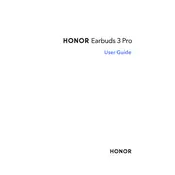
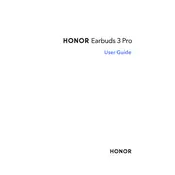
To pair your Honor Earbuds 3 Pro with a smartphone, turn on Bluetooth on your phone. Open the charging case with the earbuds inside, press and hold the button on the case until the LED blinks, then select the earbuds from the list on your phone.
If your earbuds are not charging, ensure they are properly seated in the charging case. Check the charging pins for any debris and clean them if necessary. Also, verify that the charging case has sufficient battery and is connected to a power source.
To reset your Honor Earbuds 3 Pro, place them in the charging case and keep the lid open. Press and hold the button on the case for about 10 seconds until the LED indicator flashes, indicating a successful reset.
To update the firmware, connect your earbuds to the Honor AI Life app. Check for any available updates within the app and follow the prompts to download and install the latest firmware.
To clean your earbuds, use a dry, soft cloth to wipe the exterior. Avoid using liquids or sharp objects. For the ear tips, remove them and clean with mild soap and water, ensuring they are completely dry before reattaching.
If the sound quality is poor, ensure the earbuds are properly fitted in your ears. Check for any obstructions or dirt in the speaker grill. Additionally, review the Bluetooth connection for any interference or move closer to your device.
Yes, you can use one earbud independently. Simply take out the earbud you wish to use from the charging case and connect it to your device. The other earbud can remain in the case.
To activate noise cancellation, tap and hold the touch control on either earbud. You can switch between noise cancellation modes or turn it off using the Honor AI Life app.
If your earbuds keep disconnecting, ensure they are fully charged. Check for Bluetooth interference and try reconnecting them. Restarting your device or resetting the earbuds may also resolve the issue.
To improve battery life, lower the volume and disable active noise cancellation when not needed. Ensure the earbuds are stored in the charging case when not in use, and regularly update the firmware for optimal performance.