Honor Band 6 User Guide
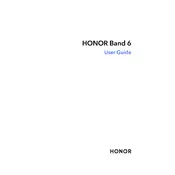
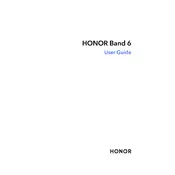
To pair your HONOR Band 6 with your smartphone, ensure Bluetooth is enabled on your phone. Open the Huawei Health app, tap on 'Devices', and select 'Add'. Choose your HONOR Band 6 from the list and follow the on-screen instructions to complete the pairing process.
To reset your HONOR Band 6, swipe on the home screen and go to 'Settings'. Scroll down and tap on 'System', then select 'Reset'. Confirm the reset by tapping 'Yes'. This will erase all data on the device, so ensure you back up any important information.
If your HONOR Band 6 is not charging, first ensure the charger is connected properly. Clean the charging contacts on both the band and the charger. Try a different power source or adapter if possible. If the issue persists, contact customer support for further assistance.
To update the firmware, open the Huawei Health app on your connected smartphone. Go to 'Devices', select your HONOR Band 6, and tap 'Firmware update'. Follow the instructions to download and install any available updates. Ensure your device is fully charged before updating.
To customize the watch face, press and hold the home screen on your HONOR Band 6. Swipe left or right to browse available watch faces. Tap on the one you prefer to set it as your current watch face. Additional watch faces can be downloaded from the Huawei Health app.
If your HONOR Band 6 is not receiving notifications, ensure that Bluetooth is enabled and that the band is properly connected to your smartphone. Check the Huawei Health app settings to ensure notifications are enabled for your preferred apps. Restart both devices if necessary.
Your HONOR Band 6 automatically tracks your sleep when you wear it to bed. You can view detailed sleep data, including sleep stages and quality metrics, in the Huawei Health app under the 'Sleep' section. Ensure the band is securely fitted for accurate tracking.
The HONOR Band 6 is rated 5ATM water-resistant, meaning it can withstand water pressure at a depth of 50 meters. It is suitable for swimming and general water exposure but not for diving or high-speed water sports.
To enable heart rate monitoring, swipe to the heart rate screen on your HONOR Band 6 and tap 'Start'. You can also configure continuous heart rate monitoring in the Huawei Health app under 'Heart rate settings'. Ensure the band is worn correctly for accurate readings.
Yes, you can control music playback on your smartphone using your HONOR Band 6. Swipe to the music control screen on the band to play, pause, skip tracks, or adjust the volume. Ensure the band is connected to your phone via Bluetooth.