Hisense H55 Series 32H5500F Quick Setup Guide
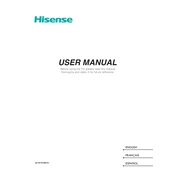
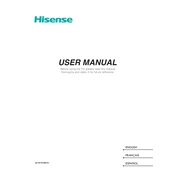
To connect your Hisense 32H5500F to Wi-Fi, navigate to Settings > Network > Network Configuration > Wireless. Select your Wi-Fi network from the list, enter your password, and confirm to connect.
First, ensure the TV is plugged in securely and the power outlet is functional. Try using the power button on the TV itself. If it still doesn't turn on, unplug the TV for a few minutes and try again.
To update the software, go to Settings > Support > System Update. If an update is available, follow the on-screen instructions to download and install it. Ensure your TV is connected to the internet.
Screen flickering can be caused by incorrect display settings or a loose HDMI connection. Check the HDMI cable connection and try adjusting the display settings under Picture Mode in the Settings menu.
To perform a factory reset, go to Settings > Device Preferences > Reset. Select Factory Data Reset, then confirm by following the prompts. Note that this will erase all personal settings and data.
Yes, you can use a universal remote with your Hisense 32H5500F. Ensure that the remote is compatible and follow the programming instructions specific to that remote.
To enable closed captions, press the Menu button on your remote, navigate to Settings > Accessibility > Captions, and turn them on. You can also customize the caption style and size.
Check if the remote's batteries are dead and replace them if necessary. Ensure there are no obstructions between the remote and TV, and try resetting the remote by removing the batteries and pressing all buttons.
To improve picture quality, adjust the Picture Mode to your preference by going to Settings > Picture. Consider using modes like Cinema or Dynamic and adjust brightness, contrast, and color settings.
Yes, the Hisense 32H5500F supports streaming apps. Connect the TV to the internet, then access apps like Netflix, YouTube, and others through the built-in app store.