Hisense AP1019CW1G Quick Start
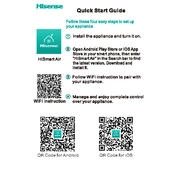
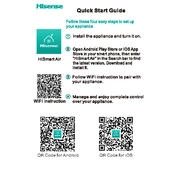
To install the Hisense AP1019CW1G, place the unit near a window and use the included window kit to vent the hot air outside. Ensure the exhaust hose is securely attached and the window is sealed properly to prevent air leaks.
First, check if the air filter is clean and not blocked. Ensure the exhaust hose is not kinked and the room size is within the unit's capacity. Additionally, make sure windows and doors are closed to prevent warm air from entering the room.
The air filter should be cleaned every two weeks to maintain optimal performance. If the filter is damaged or excessively dirty, it should be replaced.
This may be due to the unit overheating or the timer function being activated. Ensure the unit is not blocked and has adequate ventilation. Check the timer settings and reset if necessary.
To drain water, turn off the unit and unplug it. Remove the drain plug from the back of the unit and allow the water to flow into a suitable container. Replace the drain plug securely after draining.
Regularly clean the air filter, check and clean the exhaust hose, and inspect the unit for any blockages or damage. Ensure the drainage system is functioning properly.
Refer to the user manual for specific error codes. Common solutions include checking power connections, resetting the unit, or contacting customer support for assistance.
It is not recommended to use the unit in a room without a window, as it requires an exhaust outlet to expel hot air. Consider using a venting kit for sliding doors or alternative exhaust solutions.
Use a soft, damp cloth to wipe the exterior of the unit. Avoid using harsh chemicals or abrasive materials that could damage the surface.
Check the batteries in the remote control and replace them if necessary. Ensure there are no obstructions between the remote and the unit. If problems persist, consult the user manual or contact customer support.