Hisense AW1821DR3W Use And Installation Instruction
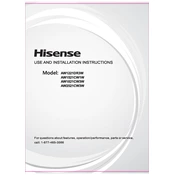
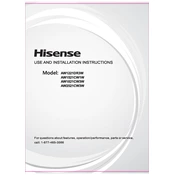
To install your Hisense AW1821DR3W, ensure the unit is securely mounted in the window using the provided installation kit. Follow the instructions in the manual carefully, making sure the unit is level and the side panels are extended to fill any gaps. Plug the unit into a properly grounded outlet.
Check if the air filter is clean and the thermostat is set to the correct temperature. Ensure that the unit is not blocked by furniture or curtains. If the problem persists, inspect the coils for dirt or damage and consider professional maintenance.
It is recommended to clean the filter every two weeks during the cooling season. Remove the filter from the front panel, wash it with warm water, let it dry completely, and then reinstall it.
Unusual noises may be due to loose parts, debris in the unit, or an unbalanced installation. Ensure the unit is securely mounted and inspect for any foreign objects. If noises persist, contact a technician for further inspection.
ECO mode helps conserve energy by cycling the compressor and fan on and off to maintain the desired temperature, reducing electricity consumption while maintaining comfort.
Ensure the unit is installed at a slight downward angle to allow proper drainage. Check the drainage hose or outlet for blockages, and clear any debris from the drainage area.
It is not recommended to use an extension cord due to the high power requirements of the air conditioner. Instead, plug the unit directly into a dedicated, properly grounded outlet.
Clean the filter, coils, and exterior, and ensure the unit is completely dry before storage. Remove the unit from the window and store it in a dry, cool place. Cover it with a protective cover to prevent dust accumulation.
Unplug the air conditioner for a few minutes, then plug it back in. This will reset the electronic controls. Power the unit back on and adjust the settings as needed.
Check if the batteries in the remote control need replacement. Ensure there are no obstructions between the remote and the unit. If the issue persists, try resetting the unit and remote.