Hisense AP1222CW1W Use And Installation Instruction
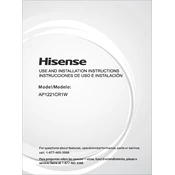
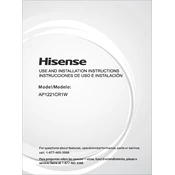
To set up the Hisense AP1222CW1W, place the unit in the desired location near a window. Attach the window exhaust adapter to the hose and secure it to the window kit. Plug in the unit, turn it on, and select the desired mode using the control panel.
Ensure that all windows and doors are closed to prevent warm air from entering. Check that the air filter is clean and that the exhaust hose is properly installed without any obstructions. Also, verify that the cooling mode and temperature settings are correct.
To clean the air filter, turn off and unplug the unit. Remove the filter from the back of the unit and rinse it under lukewarm water. Allow the filter to dry completely before reinstalling it into the unit.
Regular maintenance includes cleaning the air filter every two weeks, checking the exhaust hose and window kit for proper installation, and ensuring that the unit is free of dust and debris. Additionally, store the unit properly during the off-season.
To drain water, turn off the unit and unplug it. Place a shallow pan under the drain plug located at the back of the unit. Remove the drain plug and allow the water to drain completely. Replace the plug once finished.
Unusual noises may be due to an uneven surface. Ensure the unit is placed on a level surface. Additionally, check for any loose parts or foreign objects inside the unit. If the noise persists, contact customer support.
It is not recommended to use an extension cord with the Hisense AP1222CW1W. For safety and performance reasons, plug the unit directly into a properly grounded outlet.
The Hisense AP1222CW1W performs best in rooms with minimal direct sunlight, well-insulated walls, and windows. Avoid placing the unit in areas with high humidity or where it may be exposed to water.
To change the temperature display, press and hold the 'Mode' button for a few seconds until the display switches between Celsius and Fahrenheit.
Refer to the user manual for specifics on error codes. Common solutions include checking for obstructions, resetting the unit, or contacting customer support if the issue persists.