Hisense 55H8E User Manual
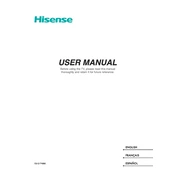
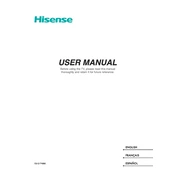
To connect your Hisense 55H8E to Wi-Fi, press the 'Settings' button on your remote, navigate to 'Network', select 'Network Configuration', and then 'Wireless'. Choose your Wi-Fi network and enter the password.
First, replace the batteries in the remote. If it still doesn’t work, try resetting the remote by removing the batteries and pressing each button twice. Reinsert the batteries and try again.
To perform a factory reset, go to 'Settings', select 'Device Preferences', choose 'Reset', and confirm by selecting 'Factory data reset'. This will erase all your settings and data.
Ensure that the TV is powered on and the input source is correct. Check all cable connections and try a different HDMI port. If the issue persists, restart the TV or perform a factory reset.
Go to 'Settings', scroll to 'About', and select 'System Update'. If an update is available, follow the on-screen instructions to download and install it.
For optimal picture quality, select 'Settings', go to 'Picture', and try the 'Theater' or 'Cinema' mode. Adjust the brightness, contrast, and color settings to your preference.
Access 'Settings', select 'System', and then 'Parental Controls'. Set a PIN and configure content restrictions as desired.
Check if the TV is muted or if the volume is turned down. Verify the audio output settings and ensure cables are connected properly. Try switching sources and restarting the TV.
Ensure your remote has a microphone button. Press the button and follow the on-screen instructions to set up voice controls. If supported, connect the TV to a compatible smart speaker.
Yes, the Hisense 55H8E can be wall-mounted. Ensure you use a VESA-compatible wall mount and secure it to a stud or strong wall surface. Check the TV’s manual for the correct VESA dimensions.