Etrovision N58 Data Sheet
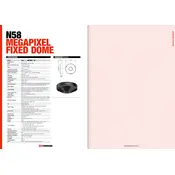
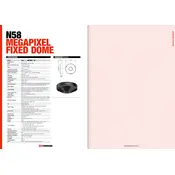
To reset the Etrovision N58 Camera to factory settings, press and hold the reset button located on the camera for 10 seconds until the LED indicator flashes. This will restore all settings to their factory defaults.
You can access the live feed by entering the camera’s IP address into a web browser. Ensure that your computer is on the same network as the camera. Log in using the default credentials if you haven't changed them.
First, ensure that the Wi-Fi network is functioning correctly. Check the camera’s Wi-Fi settings and make sure they match the network credentials. If the problem persists, try restarting both the camera and the router.
Visit the Etrovision official website to download the latest firmware. Access the camera’s settings via the web interface, navigate to the firmware update section, and upload the new firmware file. Follow the prompts to complete the update.
It is recommended to clean the camera lens and housing every 3-6 months to ensure optimal image quality. Regularly check for firmware updates and inspect for any physical damage or loose connections.
Log into the camera’s web interface, navigate to the motion detection settings, and define the area on the screen where motion should be detected. Adjust the sensitivity as needed and save the settings.
Ensure the camera lens is clean and free from obstructions. Check the focus settings and adjust if necessary. Also, verify that the resolution settings are set to the highest available option in the camera’s menu.
Access the camera’s web interface and go to the notification settings. Enter the SMTP server details and recipient email addresses. Configure the alert conditions and save the settings to enable email notifications.
Yes, the Etrovision N58 Camera supports ONVIF protocol, which allows integration with most third-party surveillance software. Ensure the software is compatible and follow the integration instructions provided by the software vendor.
Check the power supply and network connection to ensure they are functioning correctly. Restart the camera and verify that it is within range of your Wi-Fi network. If the issue persists, perform a factory reset and reconfigure the camera.