Etrovision N57 Data Sheet
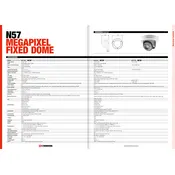
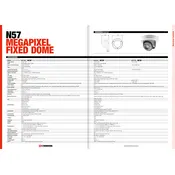
To reset the Etrovision N57 camera to factory settings, locate the reset button on the camera. Press and hold it for about 10 seconds until the status light blinks, indicating that the reset is complete.
First, ensure that the Ethernet cable is securely connected. Then, verify that the network settings are correctly configured. You may also want to check the router settings and restart both the camera and the router.
Visit the official Etrovision website to download the latest firmware version. Access the camera’s web interface, navigate to the firmware upgrade section, and upload the downloaded file. Follow the on-screen instructions to complete the update.
Use a microfiber cloth to gently wipe the camera lens. If there are stubborn spots, dampen the cloth with distilled water or a lens cleaning solution. Avoid using harsh chemicals or abrasive materials.
Ensure that the infrared LEDs are not obstructed and clean the lens regularly. Adjust the camera’s position to avoid direct exposure to bright lights, which can affect night vision performance.
Check the camera lens for dirt or smudges and clean if necessary. Adjust the focus settings via the camera’s web interface. Ensure that the camera is securely mounted to prevent vibrations.
To access the camera remotely, ensure it is connected to the internet. Use the Etrovision mobile app or a web browser to log into the camera using its IP address and your credentials. Set up port forwarding on your router if necessary.
Verify that motion detection is enabled in the camera’s settings. Adjust the sensitivity and detection area parameters. Ensure that the firmware is up to date, as updates may fix motion detection issues.
Use encrypted storage solutions and regularly back up recordings to a secure location. Consider using a cloud storage service that offers encryption and access controls.
Regularly clean the camera and its surroundings, check connections and mounts, and perform firmware updates. Protect the camera from extreme weather conditions using appropriate housing if necessary.