Etrovision N21 Data Sheet
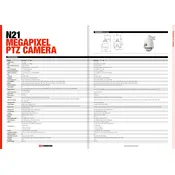
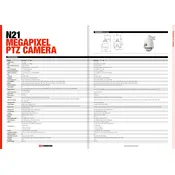
To set up the Etrovision N21 Camera, connect it to the network using an Ethernet cable. Power on the camera and use the web browser to access its IP address. Follow the on-screen setup wizard to configure network settings, date and time, and user credentials.
Ensure that the Ethernet cable is securely connected and the network port is functional. Check the IP settings and make sure there are no IP conflicts. If the problem persists, try resetting the camera to factory settings and reconfiguring it.
To access the live feed remotely, configure port forwarding on your router to the camera's IP address. Use the camera's public IP address or a dynamic DNS service to access the feed through a web browser or compatible mobile app.
Regularly clean the camera lens and housing to prevent dust and debris buildup. Check for firmware updates and apply them as needed. Periodically test the camera's functionality and ensure that all cables and connections are secure.
Locate the reset button on the camera body. With the camera powered on, use a pointed object to press and hold the reset button for about 10 seconds until the camera reboots. This will restore all settings to factory defaults.
First, clean the camera lens with a soft, dry cloth. Check the focus settings in the camera's interface and adjust them if necessary. Ensure the camera is mounted securely and not subject to vibrations.
Ensure that the infrared (IR) LEDs are not obstructed and are functioning properly. Adjust the camera's position to avoid reflective surfaces that may cause glare. Consider additional IR lighting if necessary for better illumination.
Check the motion detection settings to ensure they are enabled and configured correctly. Adjust the sensitivity and detection zones to reduce false alarms. Confirm that the firmware is up to date to ensure optimal performance.
Use the camera's web interface or software to configure recording settings. Recordings can be saved to a network-attached storage (NAS) device, an SD card (if supported), or a connected PC via compatible software.
Choose a location that provides a clear view of the monitoring area and is sheltered from extreme weather conditions. Use weatherproof housing and secure the camera with appropriate mounts and hardware to withstand environmental challenges.