Epson Stylus Photo 820 Quick SetUp Guide
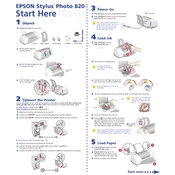
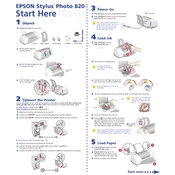
To install ink cartridges, open the printer cover and wait for the cartridge holder to move to the replacement position. Unpack the new cartridge, remove the yellow tape, and insert it into the holder. Press down until it clicks and then close the printer cover.
Ensure the ink cartridges are properly installed and not empty. Run a nozzle check from the printer software to verify if the print head nozzles are clogged and perform head cleaning if necessary.
Load plain paper, open the printer software, and navigate to the maintenance tab. Click on 'Print Head Alignment' and follow the on-screen instructions to complete the alignment process.
The Epson Stylus Photo 820 supports a variety of paper types including plain paper, photo paper, matte paper, and envelopes. Always check the printer specifications for detailed information on supported media.
Access the printer software and go to the maintenance tab. Select 'Head Cleaning' and follow the instructions. Avoid turning off the printer during this process and ensure there are no errors displayed on the printer.
This issue is usually caused by clogged nozzles or misaligned print heads. Run a nozzle check and perform a head cleaning or print head alignment as needed. Ensure you are using the correct paper settings.
Connect the printer to the computer using a USB cable. Install the printer drivers from the CD provided or download them from Epson's official website. Follow the installation prompts to complete the setup.
Check the power cord connections and ensure the outlet is working. If the printer still does not turn on, try using a different outlet or replacing the power cord. If the issue persists, contact Epson support.
Visit the Epson support website, search for the Epson Stylus Photo 820, and download the latest driver for your operating system. Follow the installation instructions to update the driver.
Turn off the printer and carefully remove any jammed paper by pulling it out in the direction of the paper path. Ensure no torn pieces remain inside. Reload the paper correctly and turn the printer back on.