Epson Stylus Color 850Ne Quick SetUp Guide
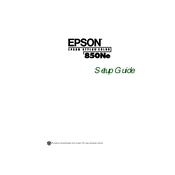
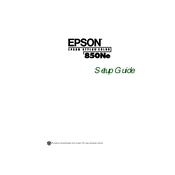
To install the printer driver, first download the latest driver from the Epson website. Run the installer and follow the on-screen instructions to complete the installation. Ensure the printer is connected to your computer via USB or network during the process.
If the printer is not printing, check the connection cables and ensure the printer is powered on. Verify that the printer is set as the default printer and check for any error messages on the printer's display. Run a printer diagnostic to check for hardware issues.
To resolve paper jams, turn off the printer and gently remove any stuck paper by pulling it in the direction of paper output. Open the printer cover and check for any remaining pieces of paper. Ensure the paper tray is not overloaded and the paper guides are correctly positioned.
To perform a nozzle check, access the printer driver settings on your computer and find the Maintenance tab. Select 'Nozzle Check' and follow the prompts. This will print a test page showing the status of the print head nozzles.
Regular maintenance tasks include cleaning the print heads, checking and replacing ink cartridges as needed, and ensuring the printer is free from dust and debris. Running a nozzle check periodically can help maintain print quality.
To clean the print heads, go to the printer driver settings on your computer and select the Maintenance tab. Click on 'Head Cleaning' and follow the on-screen instructions. Avoid turning off the printer during this process.
If print quality is poor, check the ink levels and replace any low or empty cartridges. Perform a nozzle check and clean the print heads if necessary. Ensure you are using the correct paper type and quality settings for your print job.
To connect the printer to a network, ensure it has a network interface card installed. Use the printer's control panel to configure the network settings, or use the EpsonNet Config utility on your computer to set the IP address and other network parameters.
If the printer is offline, check that it is powered on and connected to the computer or network. Restart the printer and computer. Verify that the correct printer is selected as default in your computer’s printer settings.
To replace ink cartridges, make sure the printer is turned on. Open the printer cover and wait for the ink cartridge holder to move to the replacement position. Press the tab on the cartridge and lift it out, then insert the new cartridge and close the cover.